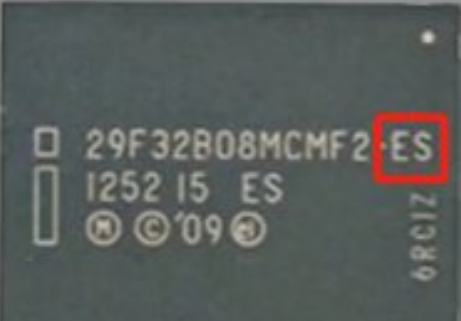#Unraid# #NAS# #玩机技巧#
玩pt的小伙伴一定对这个工具不陌生 没错这就是大名鼎鼎的QB 本期教程手把手教你在unRaid上安装
正文开始
第一步:如图所示 直接打开应用商店搜索qbittorrent 选择linuxserver的。
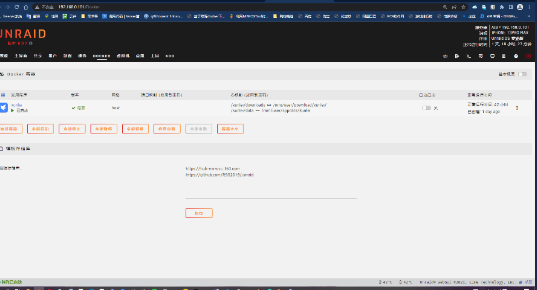
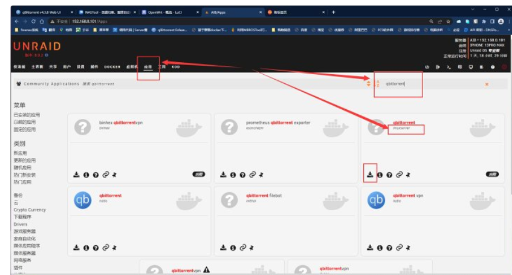
第二步:分支选择latest

进入配置界面 这里只需要配置web端口和下载位置。
存储库lsct.io删除可以更快速拉取镜像。
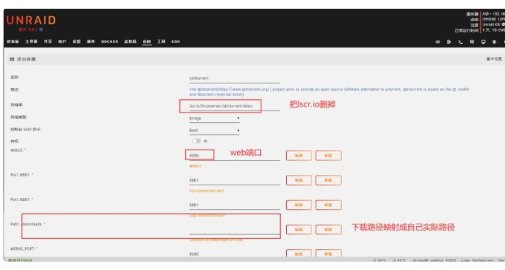
根据自己的实际下载位置配置下载文件夹。
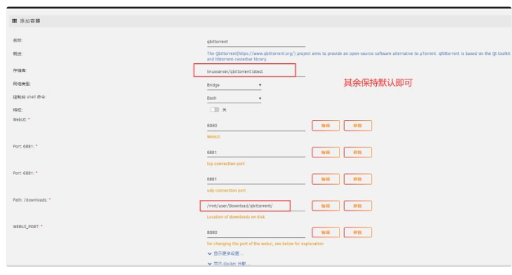
配置完成直接应用。

等待拉取完成。
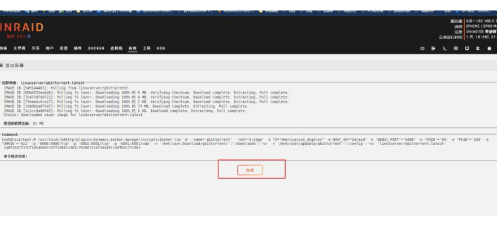
拉取完成后如图所示 qbittorrent已经安装好了。
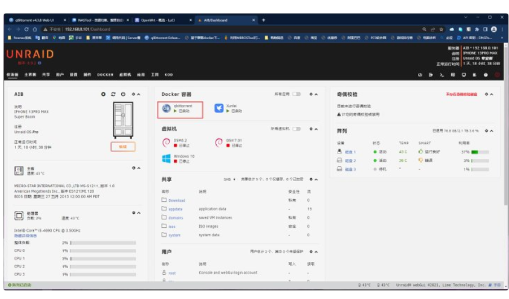
现在即可通过unraid ip加qb端口进入qbittorrent web界面 也可以在unraid docker页面通过点击webui进入。

进到登录页面。
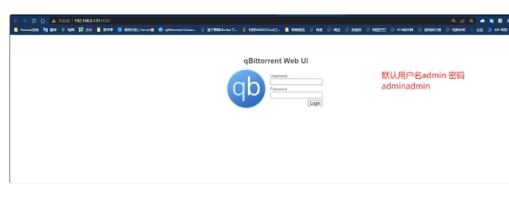
默认英文 设置中文。
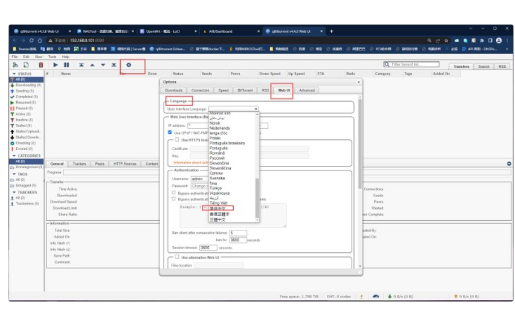
最后放一张数据图。
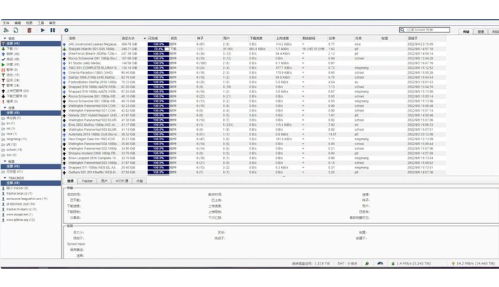
下面这张是qbittorrent接入nastools后自动化管理图。

 绝客BLog
绝客BLog